How to Dropship on Shopify (2024)
Explore three simple ways to start dropshipping on Shopify, tailored to different experience levels and business objectives.
Jullien Sincere
9/4/202419 min read


Launching a dropshipping store on Shopify is a straightforward process, whether you're new to the game or already established. Shopify's tools and apps manage your inventory, allowing you to focus on sales and growing your brand.
You can begin dropshipping on Shopify using one of these three methods:
Connect your store to an automated dropshipping app.
Partner directly with a supplier and manage products using Shopify.
Expand your product line with Shopify Collective.
Each method presents unique challenges and learning opportunities, shaping your journey and success in dropshipping.
Click here to start selling online now with Shopify
1. Using Dropshipping Apps on Shopify
Dropshipping apps for Shopify simplify the process of starting a business. These apps connect your Shopify store with suppliers, streamlining order management.
By using a dropshipping app, you can easily find products, import details into your store, and automatically forward order information to suppliers for packaging and shipping. Many apps also allow you to monitor delivery progress, improving customer support.
DSers is a popular dropshipping app.
Key points about dropshipping apps:
Download and link a dropshipping app to get started quickly.
Automatically import products to your store and forward orders to suppliers.
Choose from a variety of dropshipping apps.
Work with multiple suppliers to offer a range of products.
While dropshipping apps make a wide selection of products available, they also present challenges such as competition from other sellers offering the same items.
Many dropshipping apps connect stores to global supplier networks like AliExpress. This broadens product options and lowers prices but may result in longer shipping times, which can affect customer satisfaction.
How to dropship using an app:
Create a store: Start with a free trial and create your Shopify store. Set up essential features like a homepage, product pages, and navigation menu. If you don’t have a domain, register one that fits your niche and aligns with your store’s name.
Customize your store: Shopify’s professionally designed themes offer a head start on design—many popular themes are free. Choose a theme that suits your layout preferences and brand your website with a color scheme, logo, checkout setup, and essential content. You can create a logo and refine your copy as needed. Draw inspiration from other stores.
Try the Dawn Theme, a popular free theme for Shopify stores.
Download and connect a dropshipping app: Choose a dropshipping app that links your store with suppliers offering the products you want to sell. Consider factors like supplier location, product variety, and reviews from other dropshippers when choosing an app. Explore sourcing options and try apps like DSers, Spocket, and AutoDS.
Optimize product pages: As you import products, your store will automatically populate with product details and images. However, don’t rely solely on the default descriptions and images provided by your supplier. Edit the product information to engage customers with original content that encourages purchases. Shopify’s built-in AI tools can enhance your product pages. Improve product descriptions with search-engine-friendly content suited to your target audience, and transform product photos through AI-enhanced image editing.
Recommended dropshipping apps:
DSers: Source and sell items from AliExpress with features like Supplier Optimizer, which helps maintain stock levels by identifying multiple suppliers for the same product.
Spocket: Source products from suppliers in the US, Europe, and other regions, and order samples to check quality before listing them in your store.
AutoDS: An all-in-one solution for product selection, delivery management, and returns, allowing you to import products from various marketplaces like Amazon, Alibaba, and Walmart.
Zendrop: Enhance customer experience with custom packaging options and personalized thank-you cards, and create unique listings by bundling multiple products.
2. Dropshipping Directly from a Supplier
Partnering directly with suppliers can provide more control than using a dropshipping app. This method involves building direct relationships with suppliers and using platforms like Shopify to display and sell products.
Key Benefits of Partnering with Suppliers:
Customization Opportunities: Building relationships with suppliers opens up the potential for product customization.
Negotiated Pricing: You can negotiate bespoke pricing and fulfillment agreements based on your business needs.
Priority Treatment: As your store gains recognition, suppliers may approach you, leading to potential priority treatment and better negotiation opportunities.
Exclusive Partnerships: Becoming a supplier's preferred or exclusive partner can give you an edge in your niche.
However, direct supplier partnerships require more manual coordination, including managing logistics, routing orders, and finding alternative suppliers when one runs out of stock.
How to Find a Dropshipping Supplier
When searching for the right supplier, it’s important to develop criteria based on your needs. Focus on factors like delivery speed, product quality, and customer satisfaction to ensure the best experience for your customers.
Key Considerations:
Delivery Speed: Prioritize suppliers who store items near your target customer locations for faster order fulfillment.
Reliable Partnerships: The supplier’s inventory will determine what you can offer, so take the time to find reliable partners with positive reviews.
Explore various categories of suppliers and products, such as dropshipping clothing suppliers, dropshipping jewelry, dropshipping books, dropshipping coffee suppliers, and print-on-demand and private-label dropshipping options. Use automation rules for managing orders and consider the order fulfillment process to optimize your supply chain.
Print-on-Demand and Private-Label Dropshipping Suppliers
A common challenge with traditional dropshipping is competing on price with other stores selling the same products. Print-on-demand and private-label dropshipping provide an excellent alternative, allowing you to create unique, branded versions of products. This method helps avoid direct price competition while maintaining the benefits of the no-inventory dropshipping model.
Print-on-Demand Apps to Use:
Printify: Create products with global providers using a mockup generator.
Printful: Offers a wide catalog, including home, garden, and sports products.
Gooten: Connects you with over 50 manufacturers in 70 locations worldwide.
Gelato: Connects you with local production partners worldwide, offering fast, cost-effective print-on-demand solutions for a wide range of products.
These platforms allow you to offer customized products like t-shirts, tote bags, and household items, setting your store apart from others.
3. Dropshipping with Shopify Collective
Shopify Collective allows merchants to expand their product range by partnering with other Shopify brands. This is a great way to increase the variety of products you offer without holding any inventory yourself.
Key Advantages of Shopify Collective:
Expand Product Categories: You can list complementary products in your store, increasing your average order value.
No Inventory Risk: Grow your catalog without the risk or costs of stocking inventory.
Connection with Brands: Shopify Collective allows you to discover and connect with other brands directly within the Shopify platform.
If you’re using both traditional retail and dropshipping models, Shopify Collective also enables you to become a supplier and sell your products through like-minded stores.
How to Use Shopify Collective:
Eligible merchants can download the Shopify Collective app and start making connections. You can browse supplier products to find new partners or invite existing partners to connect through the platform. Selected products are imported directly into your store, complete with product details and inventory management.
More Shopify Tools for Dropshipping
Shopify’s ecosystem extends beyond supplier apps and store builders, offering a variety of marketing, customer support, and data tools to help you scale your dropshipping business and stay ahead of the competition.
Leverage Customer Insights for Growth
Understanding your customers is key to building a successful brand. Shopify Analytics provides access to over 60 detailed reports, offering insights into your website visitors, sales trends, and marketing campaigns.
With Shopify’s reports, you can:
Understand your target audience: Identify which marketing content resonates most with your audience. Use these insights to fine-tune your messaging and engage your customers more effectively.
Optimize your product offerings: Analyze your best-performing products and those with the highest conversion rates. This allows you to adjust your inventory and showcase what customers love.
Refine your marketing strategies: Use data-driven insights to create more impactful marketing campaigns. Determine which channels drive the most traffic and sales, and focus your efforts there.
Answer key business questions: Shopify Analytics helps answer crucial questions like:
What types of marketing content engage my audience?
Which products keep customers coming back?
Where do my site visitors come from, and what devices do they use?
What product features do my customers care about most?
What brands does my audience prefer?
Refining your approach based on these insights will help you make more informed decisions and create a brand that resonates with your customers. Get a clearer view of your target audience and stay ahead in the dropshipping game.
Strengthen Customer Relationships with Superior Support
While dropshippers don’t manage inventory, they are the main touchpoint for customer service. Handling customer inquiries, especially complaints, effectively can make or break your reputation. Poor responses can lead to negative reviews and high return rates.
Repeated issues with products or delivery may indicate it’s time to find a new supplier. However, even with the best partners, occasional errors happen. Prepare a response plan that includes:
Owning the issue: Apologize and explain how you’ll fix the problem.
Compensating the customer: Offer a refund, exchange, or even an upgrade.
Involving the supplier: Reliable suppliers will cover the cost of their mistakes.
To streamline customer support, consider using Shopify Inbox to add a chat feature to your store. This tool lets you automate greetings, update customers on your availability, and follow up on issues via email.
You can also build trust by incorporating a social proof app into your product pages, allowing shoppers to view and leave reviews for your products.
Reach Across Channels to Maximize Your Marketing Impact
In highly competitive niches, a well-rounded marketing strategy is essential for standing out. Utilizing multiple marketing channels ensures you reach potential customers before your competitors.
Email Marketing
When someone subscribes to your email newsletter, they’re signaling interest in your products. Use Shopify Email to nurture these leads with personalized content. Choose from pre-built templates, import your branding and product details, and automate emails for key moments like abandoned cart reminders.
Email marketing fosters ongoing customer conversations. Within Shopify, you can track useful metrics such as open rates, click-through rates, and conversion rates to optimize future campaigns. Need help getting started with newsletters? Here's a guide to creating a newsletter.
Social Media Marketing
Social media is a powerful tool for growing your business. Paid social ads, with their flexible budgets, allow you to target specific audience segments based on interests, behaviors, and the accounts they follow. Check out this guide to social media advertising to get started with ads.
Even without a big ad budget, Shopify makes it easy to sell directly on social platforms. By installing the Facebook and Instagram app, you can sync your store’s inventory and create shoppable posts so customers can buy without leaving the platform.
Explore more marketing channels to drive traffic and boost conversions.
Start Dropshipping on Shopify Today
Get up and running quickly by setting up a Shopify store and connecting with dropshipping apps to find suppliers, customize products, and enhance your product pages. As your business grows, leverage Shopify’s marketing and customer data tools to engage with shoppers and dominate your niche. Click here to kickstart your dropshipping journey.




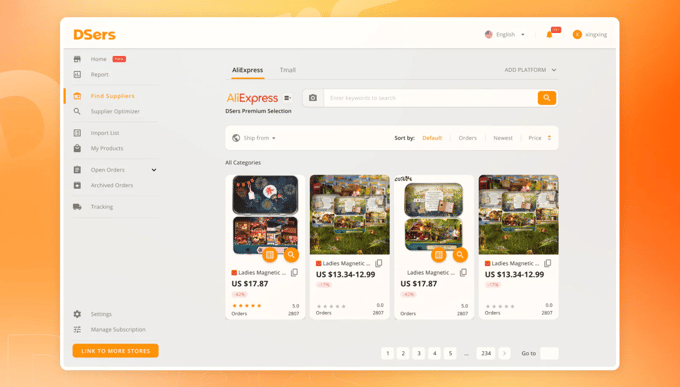
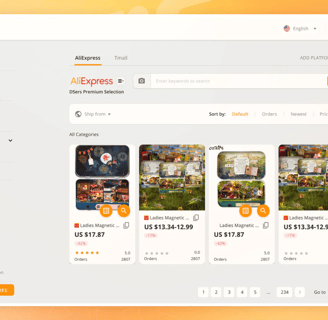




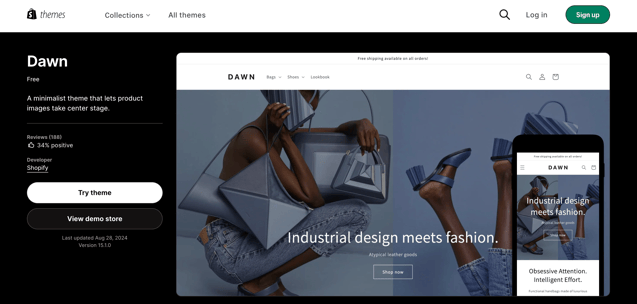
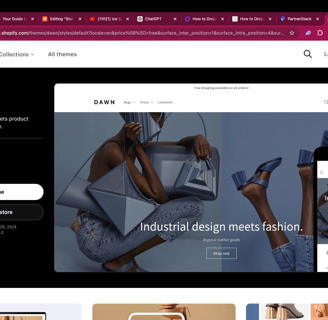
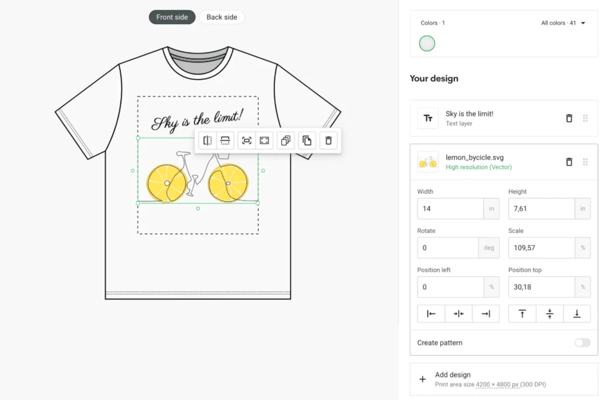
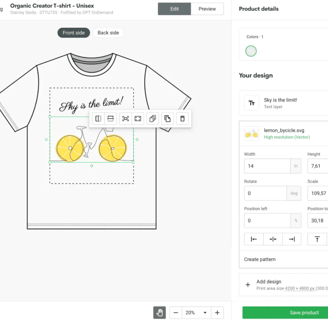
Dropshipping with Shopify Collective
Partner with US-based Shopify brands to sell their products effortlessly. Use Shopify Collective to curate items from aligned stores and ship them directly to your customers.
FAQ: Dropshipping on Shopify
1. Is Shopify good for dropshipping?
Yes, Shopify is one of the most popular platforms for dropshipping. With its vast range of apps, including dropshipping apps like Zendrop, Spocket, and Dsers, it allows you to easily import products, manage orders, and automate fulfillment.
2. How profitable is Shopify dropshipping?
Shopify dropshipping can be profitable if managed effectively. Since you don’t need to invest in inventory upfront, the risk is lower. However, profitability depends on factors like supplier pricing, shipping costs, and your marketing strategy.
3. Where can I find dropshipping suppliers on Shopify?
You can find suppliers through Shopify’s App Store by using dropshipping apps like Spocket, Zendrop, and Dsers. You can also explore direct partnerships with suppliers by browsing websites and directories specific to your niche.
4. Can I dropship on Shopify without holding inventory?
Yes. With dropshipping, suppliers handle the inventory and fulfillment process, shipping products directly to your customers once orders are placed.
5. What is Shopify Collective?
Shopify Collective allows merchants to partner with other Shopify stores to expand product offerings. You can list and sell products from other Shopify brands, and they handle order fulfillment.
6. What are the benefits of direct supplier partnerships in dropshipping?
Partnering directly with suppliers can give you more control over pricing, product customization, and fulfillment agreements. You may also receive priority treatment and better pricing as your store gains recognition.
7. What is print-on-demand dropshipping?
Print-on-demand dropshipping allows you to sell customized products, like branded t-shirts or household items, without holding inventory. Apps like Printify, Printful, and Gooten help you design and sell unique products.
8. How can I use Shopify’s tools to improve my dropshipping store?
Shopify provides a range of tools like Shopify Analytics for tracking data, Shopify Inbox for customer support, and integration with social media platforms for creating shoppable posts. These tools help you optimize sales, customer engagement, and marketing strategies.
9. What should I look for when choosing a dropshipping supplier?
Focus on delivery speed, product quality, and customer satisfaction. Prioritize suppliers with warehouses close to your customer base to ensure fast shipping, and always read reviews to find reliable partners.
10. Can I use email marketing to grow my Shopify dropshipping business?
Absolutely! Shopify Email allows you to create tailored email campaigns to nurture leads and encourage repeat purchases. You can also automate emails based on customer behavior to enhance engagement.
On This Page:
🔹 How to Use Dropshipping Apps on Shopify
🔹 How to Dropship Directly from a Supplier
🔹 How to Dropship with Shopify Collective
🔹 More Shopify Tools for Dropshipping
🔹 How to Dropship on Shopify FAQ


Launching a dropshipping store on Shopify is a straightforward process, whether you're new to the game or already established. Shopify's tools and apps manage your inventory, allowing you to focus on sales and growing your brand.
You can begin dropshipping on Shopify using one of these three methods:
Connect your store to an automated dropshipping app.
Partner directly with a supplier and manage products using Shopify.
Expand your product line with Shopify Collective.
Each method presents unique challenges and learning opportunities, shaping your journey and success in dropshipping.
Click here to start selling online now with Shopify
1. Using Dropshipping Apps on Shopify
Dropshipping apps for Shopify simplify the process of starting a business. These apps connect your Shopify store with suppliers, streamlining order management.
By using a dropshipping app, you can easily find products, import details into your store, and automatically forward order information to suppliers for packaging and shipping. Many apps also allow you to monitor delivery progress, improving customer support.
DSers is a popular dropshipping app.
Key points about dropshipping apps:
Download and link a dropshipping app to get started quickly.
Automatically import products to your store and forward orders to suppliers.
Choose from a variety of dropshipping apps.
Work with multiple suppliers to offer a range of products.
While dropshipping apps make a wide selection of products available, they also present challenges such as competition from other sellers offering the same items.
Many dropshipping apps connect stores to global supplier networks like AliExpress. This broadens product options and lowers prices but may result in longer shipping times, which can affect customer satisfaction.
How to dropship using an app:
Create a store: Start with a free trial and create your Shopify store. Set up essential features like a homepage, product pages, and navigation menu. If you don’t have a domain, register one that fits your niche and aligns with your store’s name.
Customize your store: Shopify’s professionally designed themes offer a head start on design—many popular themes are free. Choose a theme that suits your layout preferences and brand your website with a color scheme, logo, checkout setup, and essential content. You can create a logo and refine your copy as needed. Draw inspiration from other stores.
Try the Dawn Theme, a popular free theme for Shopify stores.
Download and connect a dropshipping app: Choose a dropshipping app that links your store with suppliers offering the products you want to sell. Consider factors like supplier location, product variety, and reviews from other dropshippers when choosing an app. Explore sourcing options and try apps like DSers, Spocket, and AutoDS.
Optimize product pages: As you import products, your store will automatically populate with product details and images. However, don’t rely solely on the default descriptions and images provided by your supplier. Edit the product information to engage customers with original content that encourages purchases. Shopify’s built-in AI tools can enhance your product pages. Improve product descriptions with search-engine-friendly content suited to your target audience, and transform product photos through AI-enhanced image editing.
Recommended dropshipping apps:
DSers: Source and sell items from AliExpress with features like Supplier Optimizer, which helps maintain stock levels by identifying multiple suppliers for the same product.
Spocket: Source products from suppliers in the US, Europe, and other regions, and order samples to check quality before listing them in your store.
AutoDS: An all-in-one solution for product selection, delivery management, and returns, allowing you to import products from various marketplaces like Amazon, Alibaba, and Walmart.
Zendrop: Enhance customer experience with custom packaging options and personalized thank-you cards, and create unique listings by bundling multiple products.
2. Dropshipping Directly from a Supplier
Partnering directly with suppliers can provide more control than using a dropshipping app. This method involves building direct relationships with suppliers and using platforms like Shopify to display and sell products.
Key Benefits of Partnering with Suppliers:
Customization Opportunities: Building relationships with suppliers opens up the potential for product customization.
Negotiated Pricing: You can negotiate bespoke pricing and fulfillment agreements based on your business needs.
Priority Treatment: As your store gains recognition, suppliers may approach you, leading to potential priority treatment and better negotiation opportunities.
Exclusive Partnerships: Becoming a supplier's preferred or exclusive partner can give you an edge in your niche.
However, direct supplier partnerships require more manual coordination, including managing logistics, routing orders, and finding alternative suppliers when one runs out of stock.
How to Find a Dropshipping Supplier
When searching for the right supplier, it’s important to develop criteria based on your needs. Focus on factors like delivery speed, product quality, and customer satisfaction to ensure the best experience for your customers.
Key Considerations:
Delivery Speed: Prioritize suppliers who store items near your target customer locations for faster order fulfillment.
Reliable Partnerships: The supplier’s inventory will determine what you can offer, so take the time to find reliable partners with positive reviews.
Explore various categories of suppliers and products, such as dropshipping clothing suppliers, dropshipping jewelry, dropshipping books, dropshipping coffee suppliers, and print-on-demand and private-label dropshipping options. Use automation rules for managing orders and consider the order fulfillment process to optimize your supply chain.
Print-on-Demand and Private-Label Dropshipping Suppliers
A common challenge with traditional dropshipping is competing on price with other stores selling the same products. Print-on-demand and private-label dropshipping provide an excellent alternative, allowing you to create unique, branded versions of products. This method helps avoid direct price competition while maintaining the benefits of the no-inventory dropshipping model.
Print-on-Demand Apps to Use:
Printify: Create products with global providers using a mockup generator.
Printful: Offers a wide catalog, including home, garden, and sports products.
Gooten: Connects you with over 50 manufacturers in 70 locations worldwide.
Gelato: Connects you with local production partners worldwide, offering fast, cost-effective print-on-demand solutions for a wide range of products.
These platforms allow you to offer customized products like t-shirts, tote bags, and household items, setting your store apart from others.
3. Dropshipping with Shopify Collective
Shopify Collective allows merchants to expand their product range by partnering with other Shopify brands. This is a great way to increase the variety of products you offer without holding any inventory yourself.
Key Advantages of Shopify Collective:
Expand Product Categories: You can list complementary products in your store, increasing your average order value.
No Inventory Risk: Grow your catalog without the risk or costs of stocking inventory.
Connection with Brands: Shopify Collective allows you to discover and connect with other brands directly within the Shopify platform.
If you’re using both traditional retail and dropshipping models, Shopify Collective also enables you to become a supplier and sell your products through like-minded stores.
How to Use Shopify Collective:
Eligible merchants can download the Shopify Collective app and start making connections. You can browse supplier products to find new partners or invite existing partners to connect through the platform. Selected products are imported directly into your store, complete with product details and inventory management.
More Shopify Tools for Dropshipping
Shopify’s ecosystem extends beyond supplier apps and store builders, offering a variety of marketing, customer support, and data tools to help you scale your dropshipping business and stay ahead of the competition.
Leverage Customer Insights for Growth
Understanding your customers is key to building a successful brand. Shopify Analytics provides access to over 60 detailed reports, offering insights into your website visitors, sales trends, and marketing campaigns.
With Shopify’s reports, you can:
Understand your target audience: Identify which marketing content resonates most with your audience. Use these insights to fine-tune your messaging and engage your customers more effectively.
Optimize your product offerings: Analyze your best-performing products and those with the highest conversion rates. This allows you to adjust your inventory and showcase what customers love.
Refine your marketing strategies: Use data-driven insights to create more impactful marketing campaigns. Determine which channels drive the most traffic and sales, and focus your efforts there.
Answer key business questions: Shopify Analytics helps answer crucial questions like:
What types of marketing content engage my audience?
Which products keep customers coming back?
Where do my site visitors come from, and what devices do they use?
What product features do my customers care about most?
What brands does my audience prefer?
Refining your approach based on these insights will help you make more informed decisions and create a brand that resonates with your customers. Get a clearer view of your target audience and stay ahead in the dropshipping game.
Strengthen Customer Relationships with Superior Support
While dropshippers don’t manage inventory, they are the main touchpoint for customer service. Handling customer inquiries, especially complaints, effectively can make or break your reputation. Poor responses can lead to negative reviews and high return rates.
Repeated issues with products or delivery may indicate it’s time to find a new supplier. However, even with the best partners, occasional errors happen. Prepare a response plan that includes:
Owning the issue: Apologize and explain how you’ll fix the problem.
Compensating the customer: Offer a refund, exchange, or even an upgrade.
Involving the supplier: Reliable suppliers will cover the cost of their mistakes.
To streamline customer support, consider using Shopify Inbox to add a chat feature to your store. This tool lets you automate greetings, update customers on your availability, and follow up on issues via email.
You can also build trust by incorporating a social proof app into your product pages, allowing shoppers to view and leave reviews for your products.
Reach Across Channels to Maximize Your Marketing Impact
In highly competitive niches, a well-rounded marketing strategy is essential for standing out. Utilizing multiple marketing channels ensures you reach potential customers before your competitors.
Email Marketing
When someone subscribes to your email newsletter, they’re signaling interest in your products. Use Shopify Email to nurture these leads with personalized content. Choose from pre-built templates, import your branding and product details, and automate emails for key moments like abandoned cart reminders.
Email marketing fosters ongoing customer conversations. Within Shopify, you can track useful metrics such as open rates, click-through rates, and conversion rates to optimize future campaigns. Need help getting started with newsletters? Here's a guide to creating a newsletter.
Social Media Marketing
Social media is a powerful tool for growing your business. Paid social ads, with their flexible budgets, allow you to target specific audience segments based on interests, behaviors, and the accounts they follow. Check out this guide to social media advertising to get started with ads.
Even without a big ad budget, Shopify makes it easy to sell directly on social platforms. By installing the Facebook and Instagram app, you can sync your store’s inventory and create shoppable posts so customers can buy without leaving the platform.
Explore more marketing channels to drive traffic and boost conversions.
Start Dropshipping on Shopify Today
Get up and running quickly by setting up a Shopify store and connecting with dropshipping apps to find suppliers, customize products, and enhance your product pages. As your business grows, leverage Shopify’s marketing and customer data tools to engage with shoppers and dominate your niche. Click here to kickstart your dropshipping journey.

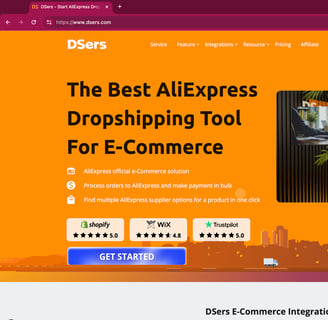


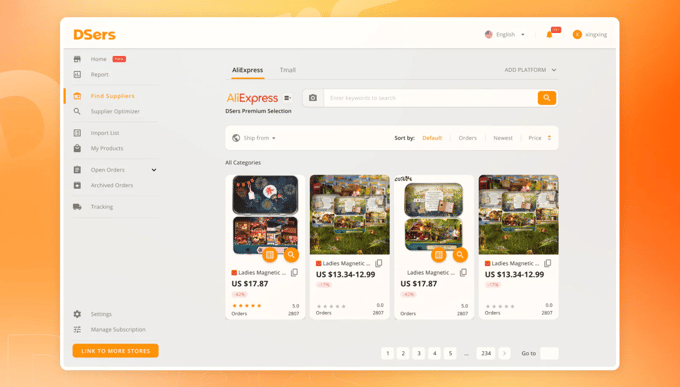
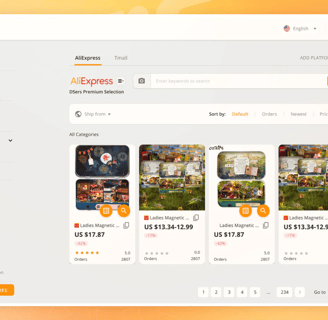




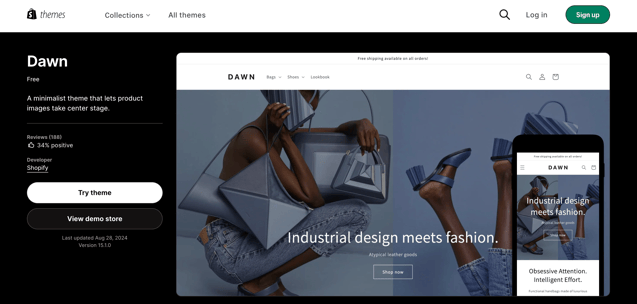
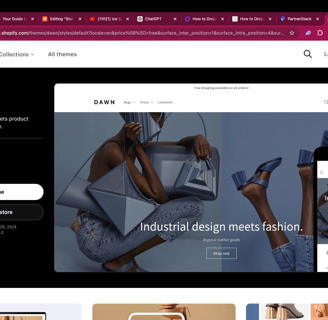
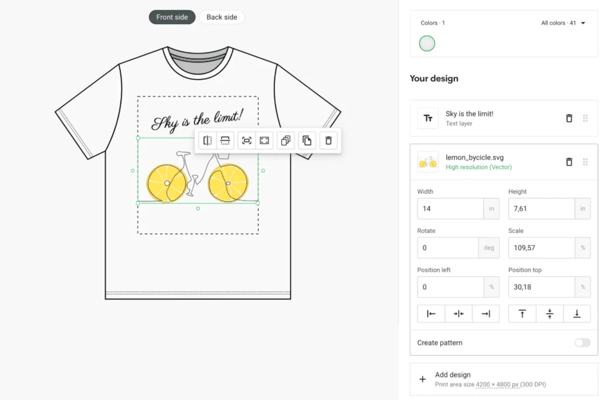
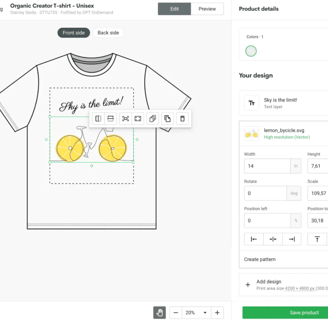
Dropshipping with Shopify Collective
Partner with US-based Shopify brands to sell their products effortlessly. Use Shopify Collective to curate items from aligned stores and ship them directly to your customers.
FAQ: Dropshipping on Shopify
1. Is Shopify good for dropshipping?
Yes, Shopify is one of the most popular platforms for dropshipping. With its vast range of apps, including dropshipping apps like Zendrop, Spocket, and Dsers, it allows you to easily import products, manage orders, and automate fulfillment.
2. How profitable is Shopify dropshipping?
Shopify dropshipping can be profitable if managed effectively. Since you don’t need to invest in inventory upfront, the risk is lower. However, profitability depends on factors like supplier pricing, shipping costs, and your marketing strategy.
3. Where can I find dropshipping suppliers on Shopify?
You can find suppliers through Shopify’s App Store by using dropshipping apps like Spocket, Zendrop, and Dsers. You can also explore direct partnerships with suppliers by browsing websites and directories specific to your niche.
4. Can I dropship on Shopify without holding inventory?
Yes. With dropshipping, suppliers handle the inventory and fulfillment process, shipping products directly to your customers once orders are placed.
5. What is Shopify Collective?
Shopify Collective allows merchants to partner with other Shopify stores to expand product offerings. You can list and sell products from other Shopify brands, and they handle order fulfillment.
6. What are the benefits of direct supplier partnerships in dropshipping?
Partnering directly with suppliers can give you more control over pricing, product customization, and fulfillment agreements. You may also receive priority treatment and better pricing as your store gains recognition.
7. What is print-on-demand dropshipping?
Print-on-demand dropshipping allows you to sell customized products, like branded t-shirts or household items, without holding inventory. Apps like Printify, Printful, and Gooten help you design and sell unique products.
8. How can I use Shopify’s tools to improve my dropshipping store?
Shopify provides a range of tools like Shopify Analytics for tracking data, Shopify Inbox for customer support, and integration with social media platforms for creating shoppable posts. These tools help you optimize sales, customer engagement, and marketing strategies.
9. What should I look for when choosing a dropshipping supplier?
Focus on delivery speed, product quality, and customer satisfaction. Prioritize suppliers with warehouses close to your customer base to ensure fast shipping, and always read reviews to find reliable partners.
10. Can I use email marketing to grow my Shopify dropshipping business?
Absolutely! Shopify Email allows you to create tailored email campaigns to nurture leads and encourage repeat purchases. You can also automate emails based on customer behavior to enhance engagement.
On This Page:
🔹 How to Use Dropshipping Apps on Shopify
🔹 How to Dropship Directly from a Supplier
🔹 How to Dropship with Shopify Collective
🔹 More Shopify Tools for Dropshipping
🔹 How to Dropship on Shopify FAQ
